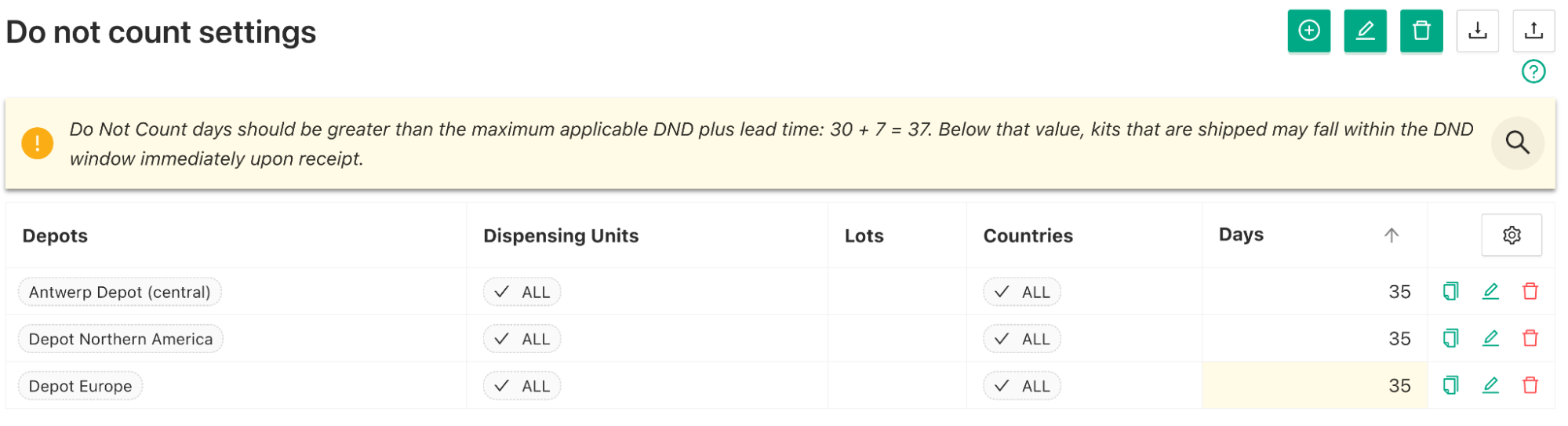What are DNC, DND, and DNS Dates: Optimize Your Clinical Trial Supply Chain
In clinical trials, managing drug inventories is crucial to ensure patient safety and trial integrity. Do Not Ship (DNS), Do Not Count (DNC), and Do Not Dispense (DND) dates are key parameters used in the clinical trial supply chain. These DNx days help prevent medicines from being dispensed to patients after their expiration dates, ensuring that all drugs provided are safe and effective. By implementing these parameters, clinical trial sites can maintain adequate inventory levels and avoid stock-outs. Typically, DNx parameters are established before the trial begins and are integrated into an Interactive Response Technology (IRT) system, also known as Randomization and Trial Supply Management (RTSM) software.
In this article, we will explain in detail what DNC, DND, and DNS dates are, and how they can best be calculated to optimize efficiency around expiration dates in your clinical trial supply chain.
What are DNC, DND, and DNS dates?
Do not ship, do not count, and do not dispense days are those days between when the drug is ok to ship and when the drug expires.
What are do not dispense (DND) days?
Do not dispense days, or DND days for short, are the minimum number of days before a drug kit’s expiration that it can no longer be dispensed to a patient. For instance, if a drug has a DND value of 20 days and the drug’s expiration date is November 22, the drug can only be dispensed on or before the 2nd of November. Do not dispense days are made to account for the total number of doses that each dispensing visit gives a patient. It would make no sense for a site to give a patient a drug kit of 20 doses with a DND value of less than 20 days, because some of the medication would effectively be past its expiration date when it gets taken or administered.
Setting DND days should always be longer than the intended drug usage period, which varies depending on the type of drug and how it is administered (e.g., IV injection at every visit vs. oral capsules taken daily). DND is also highly dependent on intervals between visits when the drug is dispensed, including visit windows. It should also account for the worst-case usage period, such as an IV administered the same day at every visit, OD (once a day)/BID (twice a day) for the entire visit interval, or OD taken for the first two weeks after each visit before being discontinued until the next visit. Factoring in these variables ensures appropriate DND settings for accurate drug tracking and compliance.
Correctly setting the DND values is crucial in ensuring patient safety and failing to do so may lead to missed doses around expiries.
What are do not count (DNC) days?
DNC days are the minimum number of days before the expiration date that a drug can be counted as available at a site. This key parameter ensures that the RTSM can trigger a re-order long enough in advance, so that kits with a longer expiration date are available before those on the shelf expire, and patient dispensation can continue smoothly. For instance, if a drug has its DNC days as 30 and the expiration date August 14th, that drug lot would not be counted at the site as available any day on or after July 15th (30 days before).
Incorrectly setting the DNC values may imply that inventory is counted as available on site by the RTSM, but at some point will not be suitable to dispense to patients, and leave insufficient time for a supply depot to ship material with a longer expiry. This also can lead to missed doses, as material may sit on shelves or in fridges, but may be useless at that point.
What are do not ship (DNS) days?
When drug kits get shipped to sites for clinical trials, the expiration is taken into account so that after the kits arrive, they don’t expire within a reasonable window of time. DNS, also known as ‘do not ship offset’, are the minimum number of days before expiry that a drug can be shipped to the site. For instance, if a drug has a DNS value of 45, It can’t be shipped to the site if it is 45 days or less before its expiration date.
Incorrectly setting the DNS values may lead to depots shipping material to sites that would immediately be categorized as “not available on site” (past its DNC) in an RTSM system.
This then triggers a new shipment to be generated. This subsequent shipment may not arrive to be dispensed to screened patients on time. This leads to site stock-outs, or worse, missed doses.
How to calculate “just right” DNx values
Creating the right do not ship, do not count, and do not dispense days is critical to prevent supply chain stock-outs and missed doses. If you are trying to figure out how to create optimal DNx parameters, here are some guidelines to follow:
DND should always be set to the worst case scenario dispensation period. Depending on your RTSM system’s capabilities, they can be set differently per kit type, treatment arm, visit, dose level, or more variables. Almost always, there is no point in making it longer than the ‘visit interval + window after’, but it can make sense to choose a lower value in the case of, say, 1 day for an IV drug).
DNC days should be at least one lead time longer than the DND. For example, if it takes less than 5 days for your US depot to ship to US sites, and your DND is 24 days, then your DNC should be greater or equal to 24 + 5 = 29 days.
DNS should be at least one lead time longer than the DNC. Continuing the above example, you should set your DNS to at least 29 + 5 = 34 days. This way, by the time your shipment arrives on site, it does not immediately trigger a new order. It is advisable to increase that value, see next section.
Drawing out a flow chart of depots in your clinical trial is helpful to visualizing and calculating your DNS values.
Other factors when calculating DNx values for your trials
Just-in-time vs. push early
How do you consider the impact of DNx dates on overages and shipments?
Generally speaking, when you are tight on inventory or when dispensing kits are very expensive, you may want to keep to those “just right” DNx values. With high cost or low inventory, it’s better to generate a few extra shipments than to ship material too early to sites, and you will want to use your lots as long as you possibly can.
Conversely, if available material is not a constraint and/or is cheap to produce, setting longer DNS in particular, will usually lead to less site shipments but a higher overage. This may be optimal especially when your site shipments are expensive, like in cold chain studies.
Finding the right compromise is not simple, but a dedicated system like Trialzen FPS can help you optimize and rationalize your choices by assessing different sets of DNx values and their impact on your supply chain KPIs, including overage, shipments, missed doses, and overall cost.
You can fine tune DNx dates for better results
You may want to keep things simple and have single DNC and DNS values for the entire trial. This is fine in early forecasts or when the time until drug expiry is long, when material is plentiful. But in other cases, it is worth specifying DNC and DNS values for different kit types (and their specific DNDs), the supply lines, and perhaps even the distinct lots.
Fine-tuning can be time-consuming, but it can be made easy with dedicated solutions like Trialzen FPS that compares impacts to your KPIs based on different scenarios and reports. This can ultimately yield decreased overage and shipments, and save you from the trouble of missed delays and site stock-outs.
Beware of stock replacement peaks
Setting tight DNC and DNS values may pose a problem if a lot’s drug kits are allocated across many sites. Indeed, many of these sites may automatically trigger a stock replacement order around the same time, leading to a peak in demand on depots, which may in turn cause operational issues or depot stock-outs (especially at the regional level). Increasing your DNS and/or manually triggering stock replacements early on, in a staggered fashion, can reduce the likelihood of this happening.
We know that it may be easy to miss or miscalculate a DNx value. Whether your do not dispense, do not count, and do not ship days are imported directly from the RTSM or whether you enter them manually, Trialzen FPS can highlight possible issues and recommend changes.
Here is a screenshot of our Trialzen FPS solution designed to help you model and optimize your DNx values.
Key takeaways for DNx days in clinical trial supply optimization
Here are some things to keep in mind when creating do not ship, do not count, and do not dispense days for your clinical trial supply forecasting and optimization:
Critical Role of DNx Dates: DNS, DND, and DNC dates are essential for maintaining drug safety and preventing stock-outs in clinical trials by controlling when drugs are shipped, counted as available, and dispensed.
DND (Do Not Dispense) Days: DND days ensure drugs are not dispensed too close to their expiration date, which prevents patients from receiving expired medication. The DND period should account for the full duration of the medication’s use between visits.
DNC (Do Not Count) Days: DNC days ensure that drugs nearing expiration are not counted as available on site. This prevents the RTSM system from considering expiring drugs for future use and allows time for reordering before stock is depleted.
DNS (Do Not Ship) Days: DNS days prevent the shipment of drug kits to trial sites if they are too close to expiration, ensuring they don’t fall within their DNC upon arrival.
Optimizing DNx Calculations: Correctly setting DNx parameters involves considering factors like the drug’s administration frequency, shipment lead times, and the trial’s specific conditions. Trialzen FPS software helps fine-tune these values to balance cost, overage, and supply chain efficiency.
Balancing Supply and Costs: Tight inventory situations require precise DNx values to avoid waste and overages. For expensive drugs, optimizing DNx can save costs by preventing early shipments, while longer DNS values can reduce overall shipment frequency.
Automation Helps: Dedicated software, like Trialzen FPS, can assist in optimizing DNx values, automating shipment triggers, and avoiding missed doses or stock-outs by comparing different scenarios and their impacts on supply chain KPIs.
Beware of Peaks: Setting DNx dates too tightly may cause multiple sites to trigger restocking at the same time, overwhelming depots. Staggered or early stock replacement can mitigate this risk.